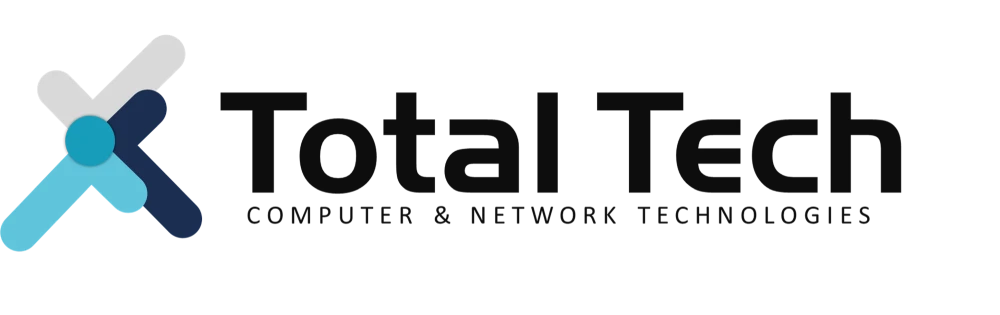Best Gaming Laptop Models

About Gaming Laptops
Phenomenal performance for professionals
Gaming laptops have evolved from bulky, overpriced machines to sleek powerhouses that rival desktop PCs. Whether you’re a competitive esports player or a casual gamer, choosing the right laptop can make all the difference. Here’s what you need to know before buying.
1. Performance Matters: CPU & GPU
The heart of any gaming laptop is its processor (CPU) and graphics card (GPU). For smooth gameplay at high settings, aim for:
-
CPU: Intel Core i7/i9 or AMD Ryzen 7/9 (12th Gen or newer).
-
GPU: NVIDIA RTX 4060 or higher (or AMD Radeon RX 7000 series).
Pro Tip: Avoid older GPUs like the RTX 3050 if you play AAA games—they struggle with modern titles.
2. Display: Refresh Rate vs. Resolution
A fast refresh rate (Hz) reduces motion blur, while resolution (4K vs. 1080p) sharpens visuals. Pick based on your priorities:
-
Competitive gamers: 1080p @ 144Hz+ (e.g., ASUS ROG Strix).
-
Casual/immersive gamers: QHD or 4K @ 60–120Hz (e.g., Razer Blade 16).
3. Cooling & Build Quality
Gaming laptops get hot. Look for:
-
Vapor chamber cooling (found in high-end models like MSI’s Titan series).
-
Durable chassis (aluminum > plastic).
Warning: Thin-and-light laptops (e.g., Gigabyte Aero) may throttle performance under load.
4. Battery Life? Don’t Count On It
Even the best gaming laptops last 2–4 hours on battery when gaming. Treat yours like a “portable desktop” and keep it plugged in for max performance.
5. Best Picks for 2024
-
Budget ($800–$1,200): Acer Nitro 5 (RTX 4050, 144Hz).
-
Mid-Range ($1,500–$2,000): Lenovo Legion Pro 7i (RTX 4070, QHD).
-
Premium ($2,500+): Alienware m18 (RTX 4090, 4K).

ASUS ROG Strix G17
3,255,000 iqd
- Specification
|
CPU: |
AMD Ryzen 7 |
|
|---|---|---|
|
RAM: |
16GB |
|
|
GPU: |
NVIDIA RTX 3070 Ti |
|
|
512GB SSD |
|
|
Display: |
17,3” IPS |
|
|
Weight: |
2.9 Kg |
Final Verdict
Gaming laptops now offer desktop-level power without sacrificing portability. Prioritize GPU > CPU > cooling based on your budget, and don’t overspend on flashy RGB if it means compromising specs.
Need help choosing? Drop your budget and favorite games in the comments—we’ll recommend the perfect rig!
Reasons to buy
- Strong entry-level gaming
- Also solid for performance
- Starts relatively inexpensive
Reasons to avoid
- Could use better display and webcam
- Lots of pre-installed software
- Weak audio